Windows 7 Updates Won’t Work or are Terribly Slow
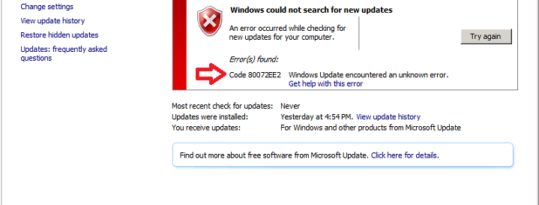
For those of you who have older hardware and are sticking with Windows 7, this may help you out if you ever re-image/start over with your computer or just can’t get Windows 7 Updates to install/work anymore.
One of the main causes of this is that the new Microsoft update process requires the latest version of .NET Framework to be installed. This is one of those chicken/egg problems as eventually the update process will install the proper version, but typically, the update process slows down or even errors out before this can get installed.
Now the other issue, is that you will need Windows 7 SP1 installed before you can install the updated .NET Framework. You can use the following link to get SP1 (as well as any troubleshooting you may need in order to get this installed):
Install Windows 7 Service Pack 1 (SP1)
At the time of this post, the latest install for Microsoft .NET offline install for Windows 7 can be downloaded through the following link:
Microsoft .NET Framework 4.6.2 (Offline Installer) for Windows 7 SP1
Please also note that .NET Framework can be a large download as well as a long install. Don’t worry if your system reboots at least once during the process.
