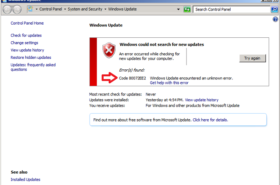OK, every now and then, I admit I create a post for my own benefit and to make sure I have the 'fix' in a handy place for later reference. This post is about how to clear out the 'hidden' cache credentials that Microsoft creates when you use your system to access network related objects like a remote drive share.
If you get into a position where Windows tells you that you have 'too many failed log on attempts' or that your 'credentials are out of date', than this little shortcut might be the fix.
From and Administrative command prompt, run the following:
rundll32.exe keymgr.dll, KRShowKeyMgr
and hit Enter. You should be presented with a list of cached credentials. All you need to do is to 'Remove' the one that you are having issues with like a remote network...